Have you ever noticed that when you upload a tall/portrait photo on Blogger, it shows up a smaller width than landscape photos? Like this:
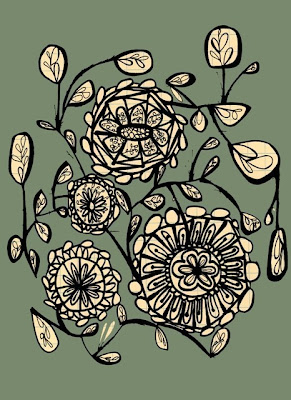
Well, lol... I couldn't handle the inconsistency, so I figured out a way to make it work! Upload your photo in Flickr or photobucket (set it to private if you'd like) and change the photo width to your blogs maximum column width (my blogs is 400 wide).... then use the html link on your photos 'all sizes' page to copy and paste it into your blogger post.
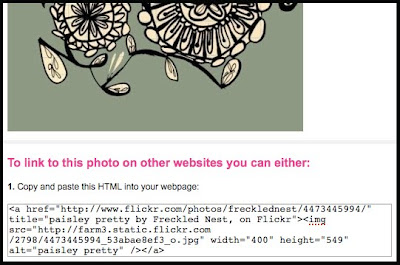
Next, save the post, go to your dashboard, then go back into the post and your wide photo will appear and you can continue making your blog post.
Note:
- To figure out the size of your blogs center column, right click one of your landscape photos, then click 'properties' or 'view image info'. The first number in your dimensions is the max width.
- Use photoshop or picnik through Flickr to increase your images dimensions.
- You can change the link on the photo (with the regular link-maker) to anything you want so it doesn't send clickers back to your flickr info page.
- If you delete the photo from your flickr, it will disappear from your blog.

This artworks a sneak peak of a feature post you'll see in the next few days!
Have a great Monday,
Leigh-Ann :]

OH! i've been bumping around in the HTML code trying to figure it out - THANKS for the tip! Happy Monday! :)
ReplyDeletethanks for the info...I'm going to go try it.
ReplyDeleteand my daughter is going to have those bee fingernails before the day ends :)
Hmmm!!!! This looks like The Peach Pit to me!!
ReplyDeleteO my goodness i have been wondering how to do that with my photos. Thank you so much!
ReplyDeleteThis is going to be a big help, thanks Leigh-Ann! I've been having other problems with blogger and my photos today, but I don't think I'm the only one.
ReplyDeletethat's absolutely fantastic!
ReplyDeleteThanks!
Great tip, thanks.
ReplyDelete