
Hi Guys :)
I'm having a hard time using my Bamboo Tablet (i've yet to use it because of this)...
I want it to use my Bamboo Tablet with my Photoshop (cs2) so I can create handwritten words and elements into my designs... but
when I use the pen to write, a semi-transparent yellow ledger paper pops-up and 'hovers' over the screen. It will show what I'm writing, but it doesn't go permanent onto the document (and it disappears after I lift the pen). How do I get it to work for real?
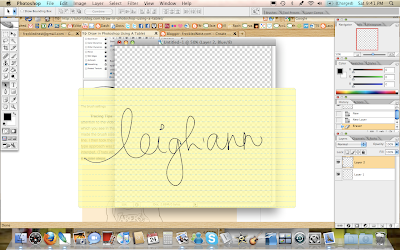
Note: I
have installed the drivers, went through the tutorials and the bamboo seems to work fine, but here's where it's problematic...
Thanks for any help or advice you can suggest,
Leigh-Ann
FreckledNest@gmail.com
 Hi Guys :)
I'm having a hard time using my Bamboo Tablet (i've yet to use it because of this)...
I want it to use my Bamboo Tablet with my Photoshop (cs2) so I can create handwritten words and elements into my designs... but when I use the pen to write, a semi-transparent yellow ledger paper pops-up and 'hovers' over the screen. It will show what I'm writing, but it doesn't go permanent onto the document (and it disappears after I lift the pen). How do I get it to work for real?
Hi Guys :)
I'm having a hard time using my Bamboo Tablet (i've yet to use it because of this)...
I want it to use my Bamboo Tablet with my Photoshop (cs2) so I can create handwritten words and elements into my designs... but when I use the pen to write, a semi-transparent yellow ledger paper pops-up and 'hovers' over the screen. It will show what I'm writing, but it doesn't go permanent onto the document (and it disappears after I lift the pen). How do I get it to work for real?
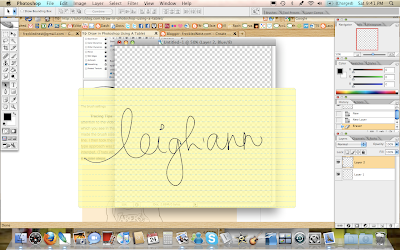 Note: I have installed the drivers, went through the tutorials and the bamboo seems to work fine, but here's where it's problematic...
Thanks for any help or advice you can suggest,
Leigh-Ann
FreckledNest@gmail.com
Note: I have installed the drivers, went through the tutorials and the bamboo seems to work fine, but here's where it's problematic...
Thanks for any help or advice you can suggest,
Leigh-Ann
FreckledNest@gmail.com

mmkay, let's see if I can help :)
ReplyDeleteGo to your system preferences and go to "Ink"... make sure "handwriting recognition" is on and a window will pop up. Click the little graph notepad symbol at the top of the window and it should extend into a piece of graph paper or lined paper. The graph paper is for drawing, the lined paper is for writing (it will change your hand writing into type)
After your done drawing, make sure whatever program you are using is open and press "send." I've only used it in word documents, so you might need the type tool open for photoshop :)
hope that helps!
<3 emilia
Hi Emilia :)
ReplyDeleteThank you for that information, I feel one step closer :) ... I did what you said and it worked for the text version (converted my printing into text, I hit 'send' and the text font showed up in my photoshop)
* but I can't get the drawing/handwriting way to show up in my Photoshop... hmmmmm.
Curious, whats the point of turning hand-drawn print into text, wouldn't the keyboard make the same result, and faster?
Thanks again!
LA :)
haha, I totally know what you mean about it being faster just to type the text. Honestly, I don't use the Ink application with my bamboo... I bought the tablet to use in adobe illustrator and it works WONDERS. I love it!
ReplyDeleteas for sending it to photoshop, try it without the type tool on. However, when I tried this, my handwriting was placed in a white box... which could be selected and deleted I suppose, but not ideal. :)
but keep trying at it! It's worth it :)
xo.emilia.
Hi! It's been awhile since I've tried to use my tablet in photoshop. I have a large Wacom Intuos that I love, but the pen broke. Anyway, I think that if you turn off the handwriting recognition, the yellow box will stop popping up. Then, select a brush in photoshop and use that to draw your words. Selecting type only gives you the option to type, so you'll want to use a brush instead.
ReplyDeleteHope this helps!
Haha! I totally had this exact problem-o myself on Friday! Another tip that one of my friends gave me if you doodle a lot and are rendering those things is just to trace them into Illustrator by putting the paper on top of the tablet and then you can export the paths to any of the other adobe programs :)
ReplyDeletethanks for you help everyone! xo!
ReplyDeleteYes, everyone here has it right! If you axe the handwriting recognition while you're using photoshop you should be able to do whatever you like in Photoshop & Illustrator. Good luck!
ReplyDeleteYou can leave the handwriting recognition on, you just have to uncheck "allow me to ink in any application" ;)
ReplyDelete-RS
Helpful tip. Thanks guys!
ReplyDelete